What is an SSL Certificate and Why You Need It
Ever noticed that little padlock symbol in your browser's address bar when you visit a website? Or, on the flip side, have you ever seen a big, scary “Not Secure” warning pop up? That’s all thanks to something called an SSL certificate.
It sounds a bit technical, I know. But the core idea is actually pretty simple.
An SSL certificate is basically your website's digital passport. It's a tiny data file that confirms your website is genuinely who it claims to be. More importantly, it creates a secure, encrypted link for anyone visiting your site. You can spot a protected site by the padlock icon and "https" (that 's' stands for secure) in the browser's address bar.
What an SSL Certificate Actually Does
Let's break it down with an analogy.
Imagine sending information from your website to a visitor's computer. Without an SSL certificate, it's like sending a postcard. Anyone who happens to intercept it can read everything on it—your customer's name, email, maybe even their credit card details. It's all just sitting there in plain text.
Sealing the Digital Envelope
Now, an SSL certificate takes that postcard and seals it inside a locked, tamper-proof envelope. It builds a secure, private tunnel between a visitor's web browser and your website's server using a process called encryption.
Encryption works by scrambling the data into an unreadable code while it's being sent. If a hacker managed to grab that data mid-journey, all they'd see is a meaningless jumble of characters. It’s a foundational piece of modern web security, and it's so important.
This is absolutely crucial for any Okanagan business that has a contact form, an online shop, or asks for any kind of personal information. You want your customers in Kelowna, Vernon, and Penticton to feel completely safe when they’re interacting with your business online.
An SSL certificate is a signal of trust. It tells every visitor, "Your privacy and security matter to us."
Why It Matters to Your Customers
When someone lands on your website, they make a split-second judgment. Seeing that little padlock icon instantly builds a sense of confidence. It tells them you're a legitimate business that takes their security seriously.
On the other hand, a "Not Secure" warning plastered across their screen by Google Chrome is a massive red flag. It can send potential customers packing before they even see what you have to offer. Yikes.
To make it crystal clear, here’s a simple table showing what your visitors experience with and without SSL protection.
Quick Look at SSL Certificate Basics
| Without SSL (HTTP) | With SSL (HTTPS) |
|---|---|
| Visitors may see a "Not Secure" warning. | A reassuring padlock icon appears in the address bar. |
| Data sent through forms is unencrypted and vulnerable. | All data is encrypted, protecting sensitive information. |
| It can damage customer trust and brand credibility. | It builds trust and shows you value user privacy. |
For a small business, building that initial layer of trust is everything. It's the first step in turning a curious visitor into a loyal customer.
If this sounds like an area where you could use some guidance, our team is always here to chat about making your website as secure and trustworthy as possible. You can easily get in touch with us to start the conversation.
How an SSL Certificate Works Its Magic
So, we know an SSL certificate is all about creating a secure connection. But what's actually happening under the hood? Let's pull back the curtain for a moment.
The whole process kicks off with something called an SSL handshake. It's a bit like two secret agents meeting for the first time. Before they start sharing sensitive info, they have to verify each other's identities with a special code. Your website and your visitor's browser do pretty much the same thing, just in the blink of an eye.
When someone from Vernon lands on your site, their browser essentially asks, "Hey, can you prove you are who you say you are?" Your server responds by presenting its SSL certificate. Once the browser verifies it and they both agree the connection is legit, they create a unique, temporary encryption key—a secret code—that only the two of them know.
From that point on, any communication between them is completely scrambled.
The Secret Handshake Explained
This secure conversation relies on a clever system called public-key cryptography. It might sound a bit complex, but the idea is pretty simple and revolves around two related keys:
-
Public Key: This key is out in the open for anyone to see. Its job is to encrypt (or lock) the data.
-
Private Key: This key is kept secret and secure on your web server. It's the only thing that can decrypt (or unlock) the data.
Think of it like a personal mailbox. Anyone can drop a letter into the slot (using the public key), but only you, with your special key (the private key), can open the box and read what's inside.
This quick visual really drives home the difference between sending unprotected versus protected data online.
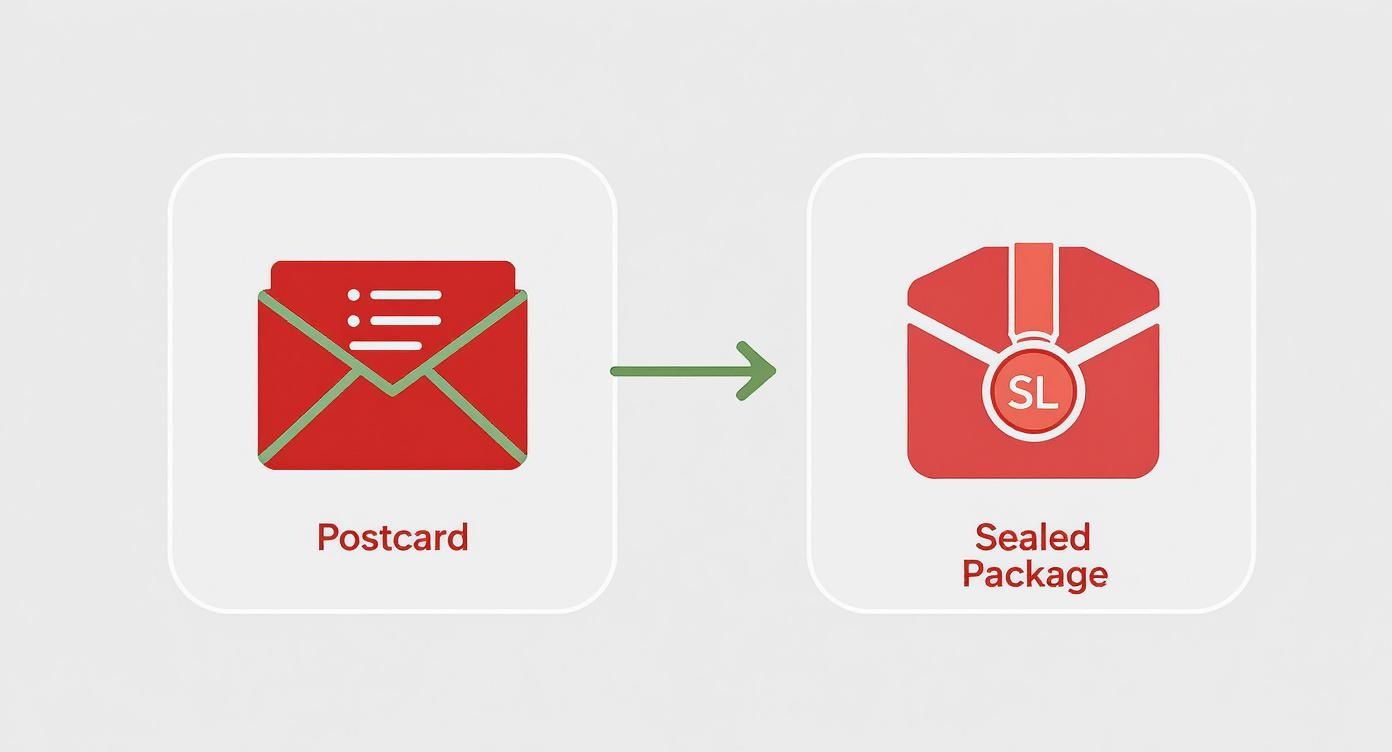
The infographic shows a simple but powerful truth: encryption turns a vulnerable "postcard" of data into a secure, sealed package that only the intended recipient can open.
Why This Matters for Your Business
This is about building a trustworthy online presence. SSL certificates have become so important that their adoption has skyrocketed. Today, around 87.6% of websites have a valid SSL certificate, a massive jump from just 18.5% not too long ago. A big push for this came from browsers like Chrome, which started labelling non-HTTPS sites as "Not Secure"—rightly nudging businesses to step up their security.
In short, the SSL handshake ensures any information—from a simple contact form submission to a credit card number—is completely unreadable to anyone trying to intercept it.
This process is the bedrock of online trust. It keeps your customers’ data safe and shows that you take their privacy seriously. If you're not sure whether your site's security is up to snuff, it's always a good idea to get some expert help. It’s a small step that makes a huge difference.
The Different Types of SSL Certificates
Just like there's more than one type of coffee at your favourite Kelowna cafe, SSL certificates aren't a one-size-fits-all deal. It can feel a bit overwhelming at first, but let’s walk through the main options without getting lost in the technical jargon.
It’s actually simpler than you might think.
The best way to understand the differences is to think of them as different levels of a background check. Each type tells your visitors something slightly different about your business. The main distinction is how thoroughly the Certificate Authority (the organization that issues the SSL) vets your identity.
Validation Levels: The Background Check for Your Website
The most common way to categorize SSL certificates is by their validation level. This all comes down to how much proof you have to provide to the Certificate Authority to get one.
-
Domain Validated (DV) Certificates: This is the most basic and common type of SSL. To get a DV certificate, you just need to prove you own the domain name. This is usually done by responding to an automated email or adding a special file to your website. It’s quick, easy, and often free.
-
Organization Validated (OV) Certificates: This type goes one step further. The Certificate Authority does some light vetting to confirm your business is a legitimate, registered organization. It adds a bit more credibility and shows your company's name in the certificate details… which can be a nice touch.
-
Extended Validation (EV) Certificates: Think of this as the most rigorous background check available. The CA conducts a thorough review of your business, verifying its legal, physical, and operational existence. An EV certificate provides the highest level of trust and was once known for turning the address bar green (though browser displays have changed).
For most small businesses in the Okanagan—from a local tradesperson in Penticton to a retail shop in Vernon—a Domain Validated (DV) certificate provides all the security you need to get that crucial padlock and "https" in the address bar.
Here’s a simple guide to help you compare these validation levels and what they mean for your business.
Comparing SSL Certificate Types
| Certificate Type | Validation Level | Best For |
|---|---|---|
| Domain Validated (DV) | Basic | Blogs, personal sites, and most small businesses that don't handle sensitive financial data directly. |
| Organization Validated (OV) | Medium | Businesses and organizations that want to display verified company information to visitors, adding an extra layer of trust. |
| Extended Validation (EV) | High | E-commerce giants, financial institutions, and large enterprises that handle highly sensitive information and need maximum user trust. |
As you can see, the right choice really depends on your specific needs. For most, the DV certificate is the perfect starting point.
Coverage Types: How Many Domains Do You Need to Secure?
On top of the validation level, you also need to think about how many domains or subdomains you want to cover with a single certificate. Getting this right from the start is important, and it often comes down to choosing the right domain and hosting setup. Our guide on how to register your domain name can help you get started on the right foot.
Let’s look at the main coverage options:
-
Single-Domain: Just like it sounds, this certificate secures one specific domain name (like
yourokanaganbusiness.ca). It won't cover any subdomains, soblog.yourokanaganbusiness.cawould be left unprotected. -
Wildcard: A Wildcard SSL certificate is a great option if you have multiple subdomains. It secures your main domain plus an unlimited number of its subdomains at one level. For example, a certificate for
*.yourokanaganbusiness.cawould coverblog.yourokanaganbusiness.ca,shop.yourokanaganbusiness.ca, and any other subdomain you create. -
Multi-Domain (SAN): This is the most flexible certificate, allowing you to secure multiple different domain names under a single SSL. It’s perfect for businesses that operate several websites, like
mykelownashop.caandmyvernonstore.com, all with one certificate.
Choosing the right SSL certificate is all about finding the sweet spot between your security needs and your budget. The good news? For the vast majority of small businesses, a simple, free DV certificate is the perfect solution. It gets the job done, builds that crucial trust, and keeps your customers’ data safe.
Why Your Okanagan Business Needs an SSL Certificate
Alright, let's get right to it. You're a busy business owner in the Okanagan, and you're probably wondering: why should I actually care about this whole SSL thing?
The benefits go way beyond just getting a little padlock icon to show up next to your website address.
First and foremost, it’s all about trust. Picture this: a potential customer from Penticton lands on your site and is immediately hit with a big, ugly ‘Not Secure’ warning from their browser. What do you think happens next? Their confidence in your business takes a nosedive. An SSL certificate is an instant, powerful signal that you take their privacy and security seriously.
Building Digital Trust in the Okanagan
Whether you're a tradesperson in Vernon or run a boutique shop in West Kelowna, building trust online is just as crucial as the firm handshake you give in person. An SSL certificate is a fundamental part of a professional online presence.
It shows you’ve invested in doing things the right way, which makes customers feel much safer when they fill out your contact form or browse your products. This small detail can be the difference between a visitor sticking around or immediately clicking away to find someone else.
A secure website is an expectation. Lacking that padlock can make your business look outdated or, even worse, untrustworthy.
The Tangible Benefits for Your Business
Beyond the warm-and-fuzzy feeling of building trust, an SSL certificate delivers some very real advantages that can directly impact your bottom line. Think of it as a smart business move.
Here’s a quick rundown of the most important perks:
-
Better Search Engine Rankings: Google has been very clear for years that it prefers secure websites. Having HTTPS gives your site a small but meaningful ranking boost. In the competitive Okanagan market, every little advantage helps you get found online. You can learn more about how HTTPS can be an SEO boost your site needs.
-
Essential for E-commerce: If you sell anything directly from your website, an SSL certificate is completely non-negotiable. Payment processors require it to handle credit card transactions securely, protecting both you and your customers from potential fraud.
-
Protects Customer Information: Any time a customer submits information through a form—whether it’s their name, email, or phone number—an SSL certificate encrypts that data. This keeps it safe from prying eyes as it travels across the internet.
The demand for this level of security is growing incredibly fast. The global SSL certificate market is projected to reach USD 518.4 million by 2032, a number driven by a huge increase in public awareness around online security. This growth just goes to show how essential SSLs have become for any business wanting to be taken seriously online.
If you’re unsure how to get this set up, it’s often something a good web partner can handle for you. Don’t hesitate to reach out to our team; we're here to help make sure your website is secure and trustworthy.
How to Get an SSL Certificate for Your Website
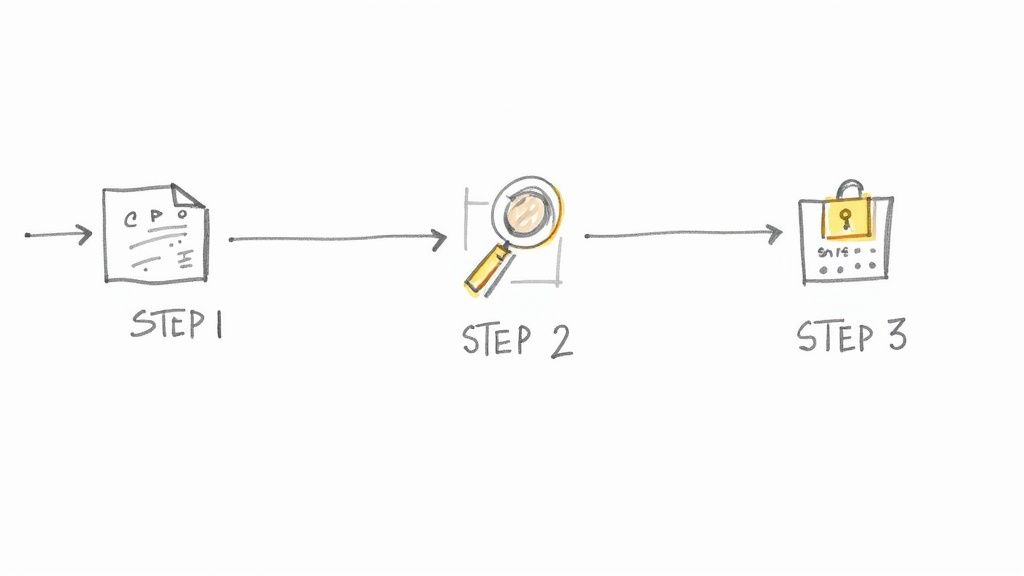
Securing an SSL certificate might sound like a deeply technical task, but the reality is often much simpler. For most website owners, this is something your web partner or hosting provider will handle for you behind the scenes.
Here at Navigator, it's one of those essential details we manage so our clients never have to give it a second thought. Still, it’s helpful to know what’s going on. The whole process starts with proving you are who you say you are to a trusted third party.
The Role of the Certificate Authority
Think of getting an SSL certificate like getting a passport for your website. You can't just print one yourself; you have to go to an official "passport office." In the digital world, these are called Certificate Authorities (CAs). They are globally trusted organizations that verify your identity before issuing the certificate.
The journey usually follows three main steps:
-
Generate a Certificate Signing Request (CSR): This is essentially your application form. It’s a block of encrypted text created on your server that contains key information about your business and domain name.
-
Prove You Own Your Domain: Next, the CA needs to confirm you actually control the website. This validation step is often as simple as clicking a link in an automated email or placing a specific file on your web server.
-
Install the Certificate: Once the CA has verified your details, they issue the certificate. Your web host then installs this file on the server, which officially activates the padlock and the secure HTTPS connection.
This process is a vital security checkpoint, making sure that only the legitimate owner of a website can obtain an SSL certificate for it.
Free vs. Paid Certificates: Which Is Right for You?
One of the best things to happen for web security in recent years is the availability of free, automated SSL certificates from non-profits like Let's Encrypt. For the vast majority of small businesses here in the Okanagan, a free Domain Validated (DV) certificate is a perfect choice.
Free SSL certificates from a reputable source like Let's Encrypt offer the exact same level of powerful encryption as most paid options. They deliver the padlock, the "https," and the crucial trust signal your visitors expect.
So, why would anyone pay for a certificate? Paid options usually come into play for large corporations or major e-commerce platforms that need a higher level of validation (like OV or EV certificates) or specific features like a financial warranty.
This is where having a reliable website hosting and support partner makes a huge difference. A good provider will typically include a free SSL certificate and handle the entire installation and renewal process for you. It becomes a set-it-and-forget-it part of your website maintenance.
Certificate lifetimes are getting shorter to bolster security, meaning renewals happen more frequently. Thankfully, this process is now highly automated, which is great news for busy business owners. It’s one less thing on your to-do list.
Common Questions We Hear About SSL Certificates
We get a lot of questions about SSL certificates from business owners here in the Okanagan. It’s one of those techy things that seems small but can feel a bit confusing. So, let’s clear up a few of the most common queries we hear.
It’s completely normal to have these questions—you’re busy running your business, not managing web servers!
Is an SSL Certificate the Same as HTTPS?
That’s a great question. While they're very closely related, they aren't quite the same thing.
Think of it this way: the SSL certificate is the key. It's the piece of technology that makes the secure, encrypted connection possible in the first place.
HTTPS is the locked door. Once that SSL certificate is installed correctly on your server, your web address changes from http:// to https://, and the little padlock icon appears in the browser. You need the key (SSL) to lock the door (get HTTPS).
How Much Does an SSL Certificate Cost?
The cost can vary quite a bit, but there’s good news for most small businesses.
Fantastic free options are available from providers like Let's Encrypt, and they are perfect for most local business websites, blogs, and portfolios. In fact, most quality web hosting plans these days include a free SSL certificate as a standard feature, so you might already have one.
Paid certificates can range from around $50 to several hundred dollars a year. The price usually goes up based on the level of validation (like OV or EV) or special features like bigger warranties. For the majority of small to medium-sized businesses in Kelowna, a standard Domain Validated (DV) certificate—which is often free—is more than enough.
What Happens When an SSL Certificate Expires?
First off, don't panic! It happens. When an SSL certificate expires, visitors trying to reach your site will be met with a big, scary warning screen telling them the connection isn't secure. This can definitely frighten away potential customers.
The solution is straightforward: you just need to get it renewed.
This is where having a reliable web partner really helps. For example, at Navigator, this is something we monitor and manage for all our clients. We make sure certificates are set to auto-renew well before their expiry date so you never have to worry about your site suddenly looking 'insecure' and losing business.
Does an SSL Protect My Website from Hackers?
This is a really important distinction to make. An SSL certificate protects data while it's in transit.
It scrambles the information travelling between a user's browser and your website’s server, essentially stopping snoops from spying on the connection. Think of it like an armoured truck for your data while it's on the move.
An SSL certificate does not protect your website itself from being hacked. You still need strong passwords, regular software updates, and other security measures to protect your site’s files and database. An SSL is the armoured truck, but you still need strong locks on the doors of your building.
Keeping your website secure, trustworthy, and performing at its best is a full-time job. If you’d rather focus on what you do best, let us handle the technical details. The team at Navigator Multimedia can make sure your website is a powerful asset for your business, not a source of stress. Let's talk about what your website needs to succeed.



